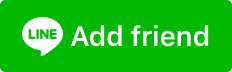ONLINE MEDICAL CONSULTATION
Reservation Process
Well Aging Clinic Minami Aoyama operates on a fully reservation-based system.
We accept reservations online, through our official LINE account, or by phone.
For online reservations and online consultations, we utilize CLINICS, a platform that enables online medical services (online consultations are scheduled to start in fiscal year 2023).
Online consultations offer a new way of receiving medical care, where the entire process, from booking to payment, can be done through the internet.
This is particularly convenient for busy individuals, those with childcare responsibilities, and those who find regular clinic visits burdensome.
You can receive consultations from the comfort of your own home or any other location.
Visit & Online Reservation Methods
-
01.App Installation
To make online appointments and consultations, please use CLINICS application.
To use it, please install the app from the following link. -
02.Account Registration
We will proceed with the account registration.
When registering for the app, you will be asked to enter your phone number, and an SMS (Short Message Service) will be sent to your phone.
Please use the "verification code" displayed during the registration process.For more information about account registration, please click here.
-
03.Find a Medical Institution
Click on "Well Aging Clinic Minami-Aoyama".
Enter your return visit code or scan the QR code.For more information on searching for hospitals and clinics, please click here.
-
04.Selecting and Booking Consultation Items
After selecting the desired consultation item, please proceed with the booking.
You can choose between "Online" and "In-person" for each consultation method.*When booking online consultation menus, please select "Online" and proceed with the booking.
-
05.Registration of Required Information
Please register the following information for your reservation: phone number, address, payment information, and insurance card information.
If any of these details are not yet registered, please provide them accordingly.
Please note that verification of insurance cards is required for insurance-covered treatments and will only be displayed for applicable menu items at the hospital or clinic.If a medical questionnaire is displayed, please provide the necessary answers.
It is possible to edit the medical questionnaire even after the reservation is confirmed. -
06.Reservation Confirmation
Please review your reservation details carefully and click "Confirm Appointment" to finalize your booking.
Once you see the message "Appointment Confirmed" your reservation is confirmed.
Please also take a moment to review the "Appointment Process" and any other relevant information provided.
Process of Online Consultation
(Only available in Japanese language)

Online Consultation Reservation
Available for Reservation 24/7-

Receive Online Consultation
For initial consultations, it is necessary to visit the clinic in person. 
Payment through the App
After the examination, automatic payment through card settlement.
Receiving Medications and Prescriptions
We will deliver to your registered address, such as your home.
Items Required for the Consultation:
- Smartphone, tablet, or PC with video call capability
- Insurance card
- Identification document (driver's license, student ID, etc.)
- (If applicable) Various medical certificates, medication notebook, and test results or medical examination results from other healthcare facilities.